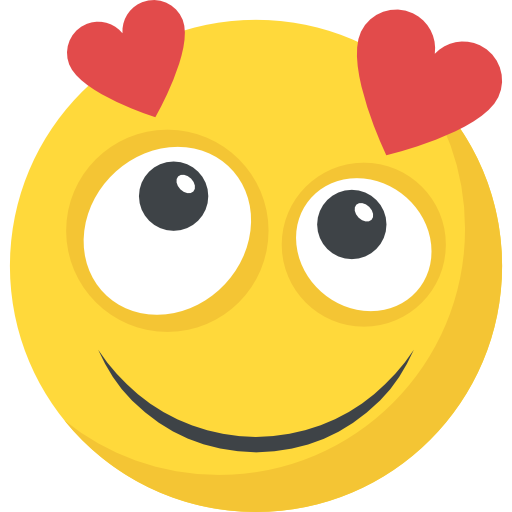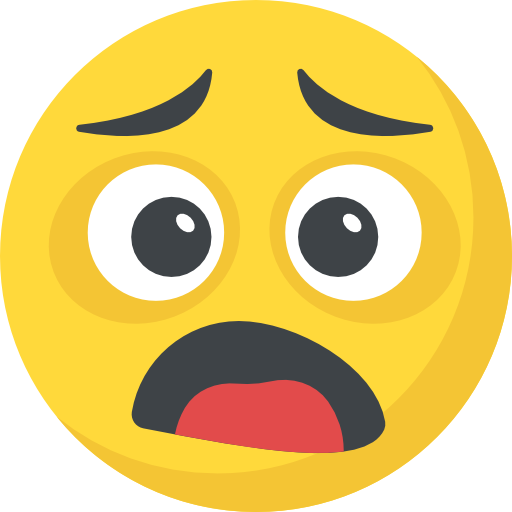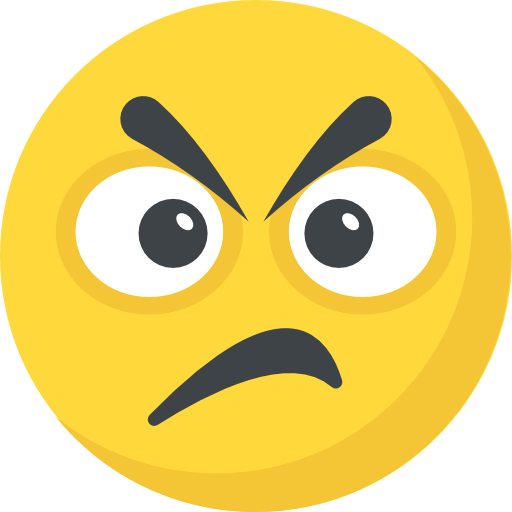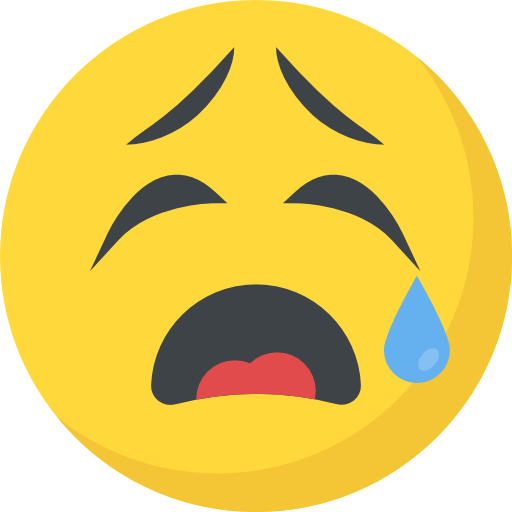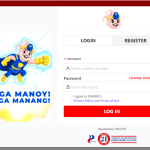Now Reading: How to Fix Screen Burn-In on Monitors, Phones, and TVs
-
01
How to Fix Screen Burn-In on Monitors, Phones, and TVs
How to Fix Screen Burn-In on Monitors, Phones, and TVs
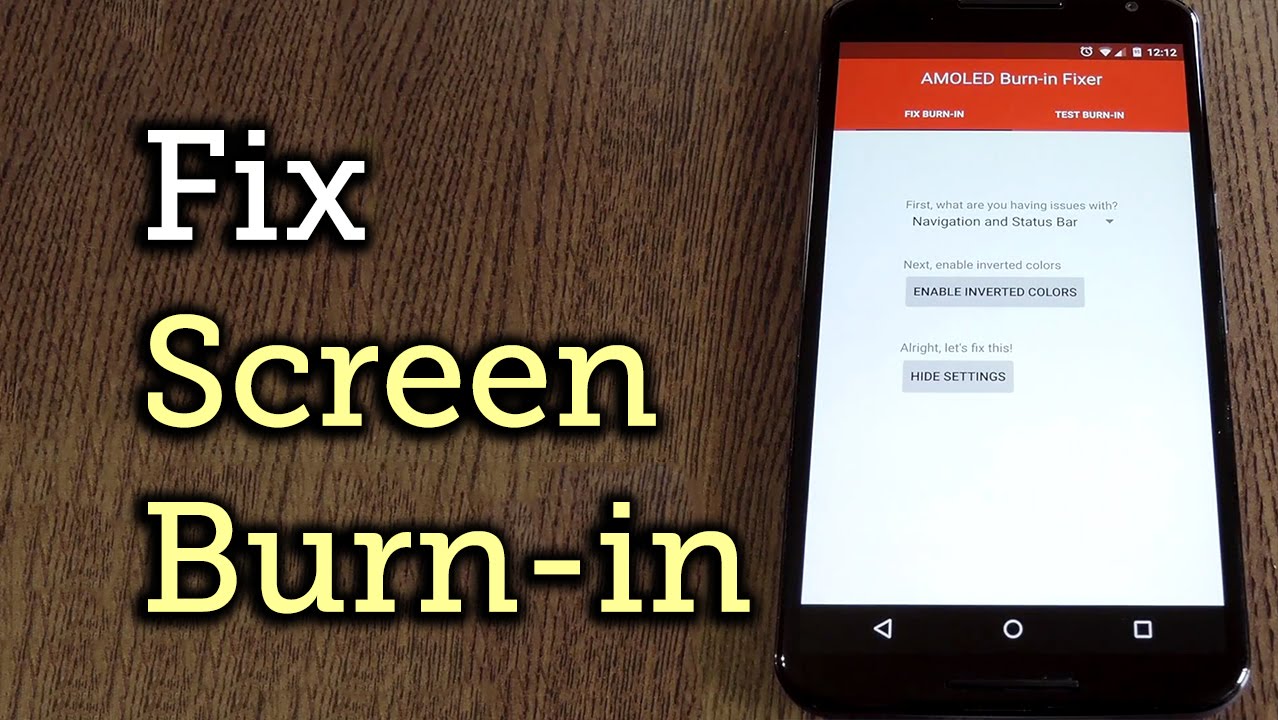
Despite advancements in screen technology, screen burn-in remains a persistent issue for devices such as smartphones, TVs, and computer monitors. This problem occurs when a static image becomes permanently “burned” into the display, causing discoloration or ghosting effects. Fortunately, there are various solutions to address this problem and prevent it from happening again.

Here are several ways to fix screen burn-in on mobile devices, TVs, and PC monitors:
For Smartphones (Android & iOS):
- Turn the device off and on again: This simple step may resolve the issue.
- Play a colorful, fast-paced video: Video with lots of color changes can help refresh pixels and reduce the visibility of burn-in.
- Try a burn-in fixer app: Download apps from the Apple App Store or Google Play Store specifically designed to address screen burn-in issues.
- Screen replacement: If the burn-in persists, you may need to use a screen replacement kit or visit an official repair center for your device’s brand.
For TVs:
- Lower the brightness and contrast: Reducing these settings can lessen the intensity of the burn-in.
- Play a colorful, fast-paced video: Like with mobile devices, switching to a video with dynamic color changes can help mitigate the issue.
- Use Pixel Shift or screen shift functions: Many modern TVs come with features like Pixel Shift, which moves the image slightly to ensure pixels wear evenly.
- Use the TV’s Refresh function: Some TVs have a Refresh feature that can resolve image retention problems.
- Replacement: If all else fails, getting a replacement TV may be necessary if the burn-in is severe.
For Computer Monitors:
- Turn off the screen for 48 hours: Sometimes, leaving the screen off for an extended period can help reduce or eliminate burn-in.
- Set the screensaver to a pure white image: Let it run for a few hours, or alternate between white and black screens each hour to lessen the burn-in effect.
- **Try online tools like jscreenfix.com: These tools can help fix stuck pixels by running a program that exercises the pixels.
Prevention Tips:
- Vary the content: Avoid keeping static images on the screen for long periods, such as on your phone’s home screen or TV channels that have persistent logos.
- Enable screen timeouts and screensavers: Regularly switch between different images or black screens to reduce the risk of burn-in.
With these methods, you can effectively address screen burn-in on your devices and extend the life of your screen.